Sharing your whereabouts with loved ones so they know you are safe and can call for help if you are in danger can be very comforting for them and you. There is a possibility. of Google Maps. Method is as follows.

Google Maps does more than just show you where to go.
Why Windows is the No. 1 Target for Malware: 2 Easy Ways to Stay Safe
How to share your Google Maps location on your iPhone, iPad, Android, or web browser
- Go to the Google Maps app (make sure your app is updated to the latest version) or log in to Google Maps at Google.com/maps.
- Tap your profile picture in the top right
- click Share your location
- Tap the “Share location” button
- In the first line that appears, length of time Share your location. If you don’t feel comfortable sharing your location indefinitely, set a time frame until it expires while you’re traveling (such as ‘1 hour’ or ‘until I turn this off’).
- In the next line Choose who you want to share your location withNote: Anyone with the link you email or text can see your name, photo, and real-time location.
- click share button
- Your contact will receive an email or text message with a link. Click to let your contacts view your location on Google Maps on their device.
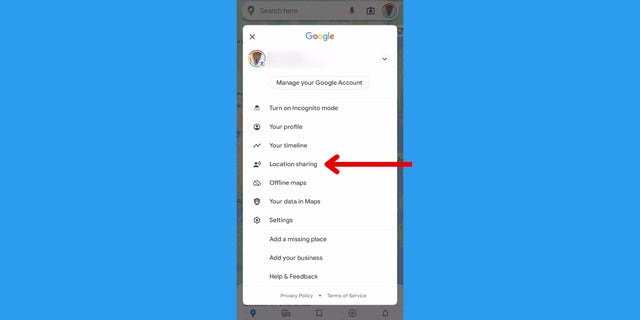
Here you can share your location with friends and loved ones.
How to stop sharing your location on your iPhone, iPad, Android, or web browser
- Go to the Google Maps app (make sure your app is updated to the latest version) or log in to Google Maps at Google.com/maps.
- Tap your profile picture in the top right
- select Share your location
- The bottom row shows the contacts who have shared your location
- click on that line
- In the second line of the following menu,stopto stop sharing your location.
are you being stalked?A simple software update can save lives

To share your location on Google Maps, follow these steps:
How to save yourself from your holiday travel nightmare
Can I share with people who don’t have a Google account?
Yes, you can share your Google Maps location with people who don’t have a Google account. The steps for doing this are slightly different.
- on your mobile device or tablet google map app
- your profile picture and go Share your location
- click shared place
- click more options
- a share by link A menu will pop up.click “share” button
- Tap copy To copy the shared location link
- Paste that link into an email, text, or other messaging app and send it to anyone you want to share your location with.
For more Google tips, visit CyberGuy.com, click the magnifying glass icon at the top of my website, and search for “Google.”
CLICK HERE TO DOWNLOAD THE FOX NEWS APP
Also, while on my site, please subscribe to my free CyberGuy Reports newsletter by clicking the “Free Newsletter” link at the top of my website.
Copyright 2023 CyberGuy.com. All rights reserved. Articles and content on CyberGuy.com may contain affiliate links that earn a commission on purchases.
